Cisco Easy-to-install Mini-GBIC SFP Transceiver Quick Start Guide
Easily Connect Switches with Fiber Optic Networking Modules Highlights
- Adds fiber-optic connectivity to Cisco Small Business and Cisco Small Business Pro Series switches
- High-performance link for connecting networks within a building or small campus area
- Easy removal with an integrated spring latch
- Hot swappable to maintain network availability
Cisco MFE and MGE Small Form-Factor Pluggable (SFP) or mini Gigabit Interface Converter (mini-GBIC) transceivers are easy-to-install modules that provide a simple way to add fiber connectivity or to add an extra Gigabit Ethernet port to your Cisco Small Business or Cisco Small Business Pro Series switches. The transceivers are available for single-mode or multimode fiber-optic cabling and can support distances from 100 meters up to 40 kilometers.
The Cisco MFE and MGE transceivers provide fast and reliable connectivity between switches that are located on different floors, in separate buildings, or on a small campus network needing connectivity between sites. These transceivers can support both Fast and Gigabit Ethernet applications.
Description of MFE and MGE SFP Transceiver Modules
MFE Transceivers
- MFEBX1 100BASE-BX-20U SFP transceiver for single-mode fiber, 1310 nm wavelength, support up to 20 km, with Single LC connector
- MFEFX1 100BASE-FX SFP transceiver, for multimode fiber, 1310 nm wavelength, support up to 2 km, with Duplex LC connector
- MFELX1 100BASE-LX SFP transceiver, for single-mode fiber, 1310 nm wavelength, support up to 10 km, with Duplex LC connector
MGE Transceivers
- MGBBX1 1000BASE-BX-20U SFP transceiver, for single-mode fiber, 1310 nm wavelength, support up to 20 km, with Single Lc connector
- MGBLH1 1000BASE-LH SFP transceiver, for single-mode fiber, 1310 nm wavelength, support up to 40 km, with Duplex LC connector
- MGBLX1 1000BASE-LX SFP transceiver, for single-mode fiber, 1310 nm wavelength, support up to 10 km, with Duplex LC connector
- MGBSX1 1000BASE-SX SFP transceiver, for multimode fiber, 850nm wavelength, support up to 550 m, with Duplex LC connector
- MGBT1 1000BASE-T SFP transceiver for category 5 copper wire, support up to 100 m, with RJ45 connector
Features
- Built-in spring latch for easy module removal
- Hot swappable
- Low insertion-loss duplex LC receptacle
- Low electromagnetic interference (FCC Part 15, Class B) for clear communications
- Meets FDA and International Electrotechnical Commission (IEC) eye safety standards
Connecting the Transceiver
Tips: Optical SFPs use a small laser to generate the fiber-optic signal. Because invisible laser radiation may be emitted from the aperture of the port when no fiber cable is connected, avoid exposure to laser radiation and do not stare into open apertures. Keep the optical transmit and receive ports covered whenever a cable is not connected to the port.
Connecting the MFEBX1, MFEFX1, MFELX1, MGBBX1, MGBLH1, MGBLX1 and MGBSX1
Step 1 Insert the mini-GBIC SFP module with the printed side up and the rubber port cap facing out.

Step 2 Remove the mini-GBIC SFP module's rubber port cap.

Step 3 Connect the fiber cable’s LC connector to the mini-GBIC SFP module’s port.
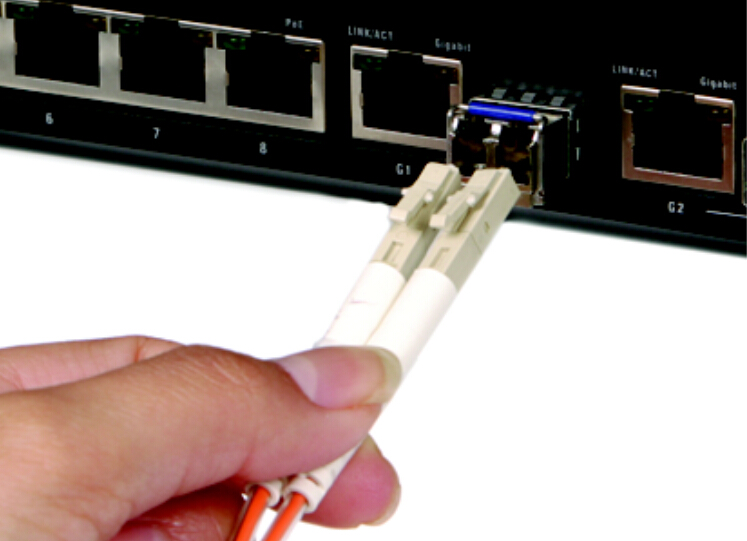
Step 4 Connect the other end of the cable to an SFP module to verify that the fiber connection is complete. For the Cisco MGBBX1, use the Cisco GLC-BX-D as the downstream SFP. For the Cisco MFEBX1, use the Cisco GLC-FE-100BX-D as the downstream SFP. The Cisco MGBBX1 and the Cisco MFEBBX1 support upstream only.
Removing the Transceiver
Step 1 Press the fiber cable’s connector and pull to remove the fiber cable from the mini-GBIC SFP module.

Step 2 Pull the module’s bail latch down.
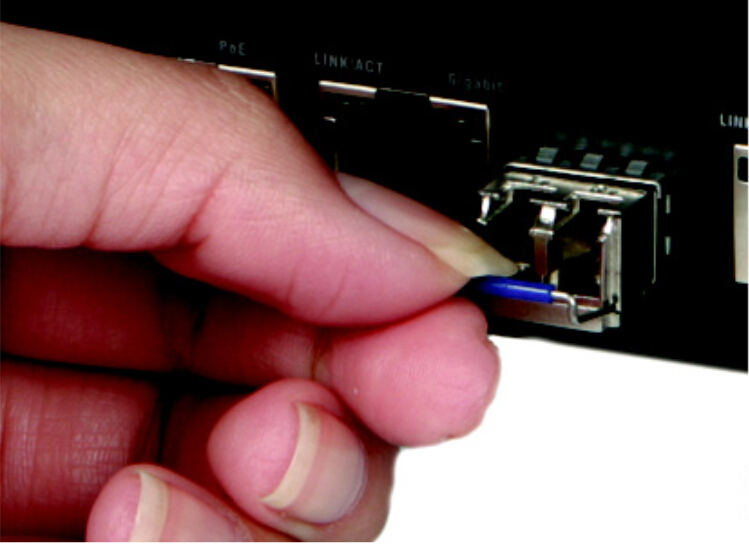
Step 3 Remove the mini-GBIC SFP module.
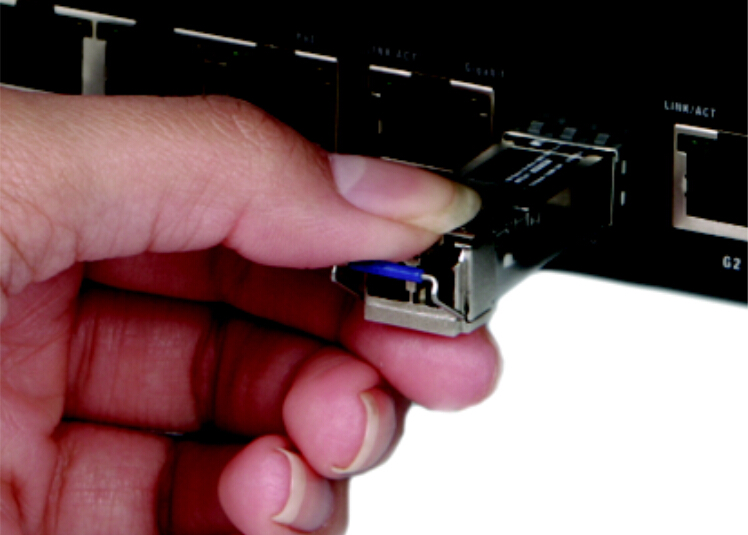
Removing the MGBT1
Step 1 Press the RJ-45 connector’s tab and pull to remove the cable from the gigabit SFP module.
Step 2 To remove the gigabit SFP module, begin by pulling the module’s pull tab.
Step 3 Remove the Gigabit SFP Module.
Tips: The Linksys company was founded in 1988. It is currently owned by Belkin, who bought it from Cisco, its owners from March 2003 to March 2013. Its products were branded as Linksys by Cisco when it was part of Cisco.
Article Source: Cisco Mini-GBIC SFP Transceiver Quick Start Guide